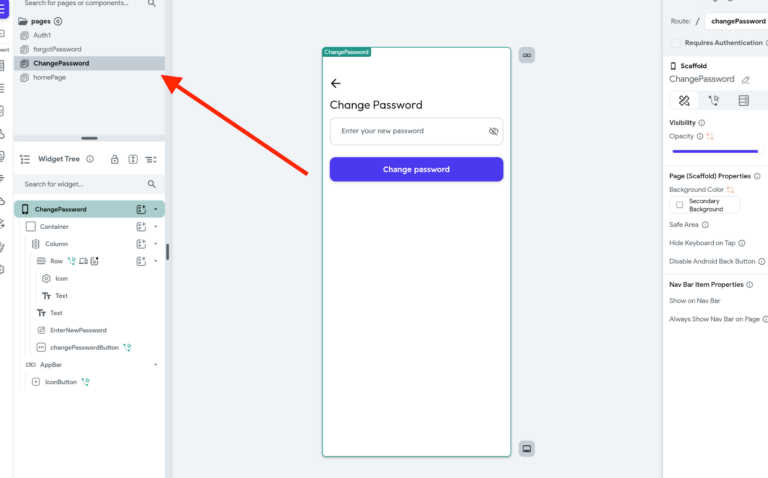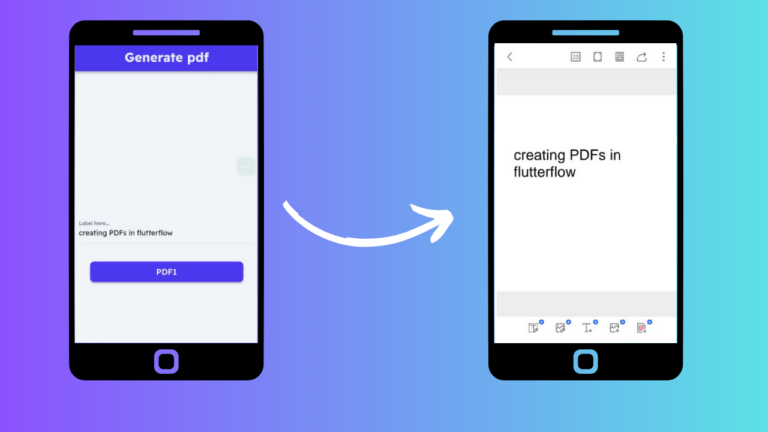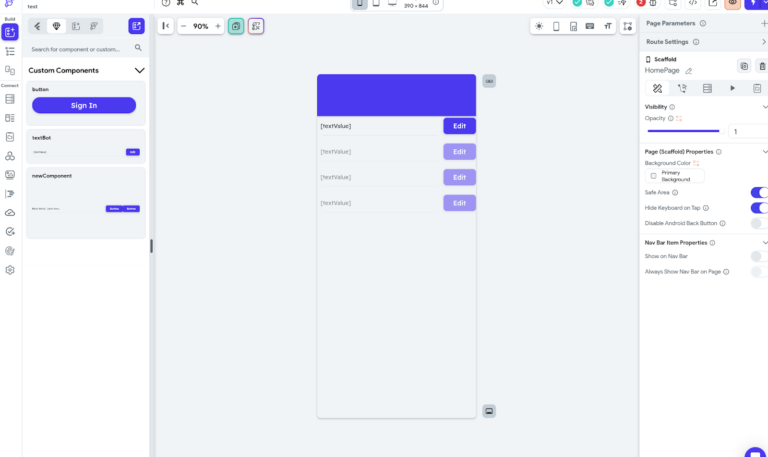Beginner’s Guide to Flutterflow Supabase realtime database update
In today’s interconnected world, real-time data updates are essential for keeping users have access to the most up-to-date information at all times.
Say you have an app built using FlutterFlow and data stored in SUPABASE. You want any modification in your database to trigger an immediate update in your application interface.
Whether it’s a change in a user’s age or the arrival of a new message in a chat app, real-time updates keep your users engaged and informed.
Flutterflow Supabase realtime database update
The Challenge of Real-Time Implementation
While SUPABASE offers real-time functionality, flutterflow does not support this feature with its supabase integration like the support flutterflow offers for firebase and to create this feature we will need a custom solution with custom code.
Crafting a Custom Solution
First, login to your supabase dashboard and make sure that realtime is selected on the supabase table that you want to monitor
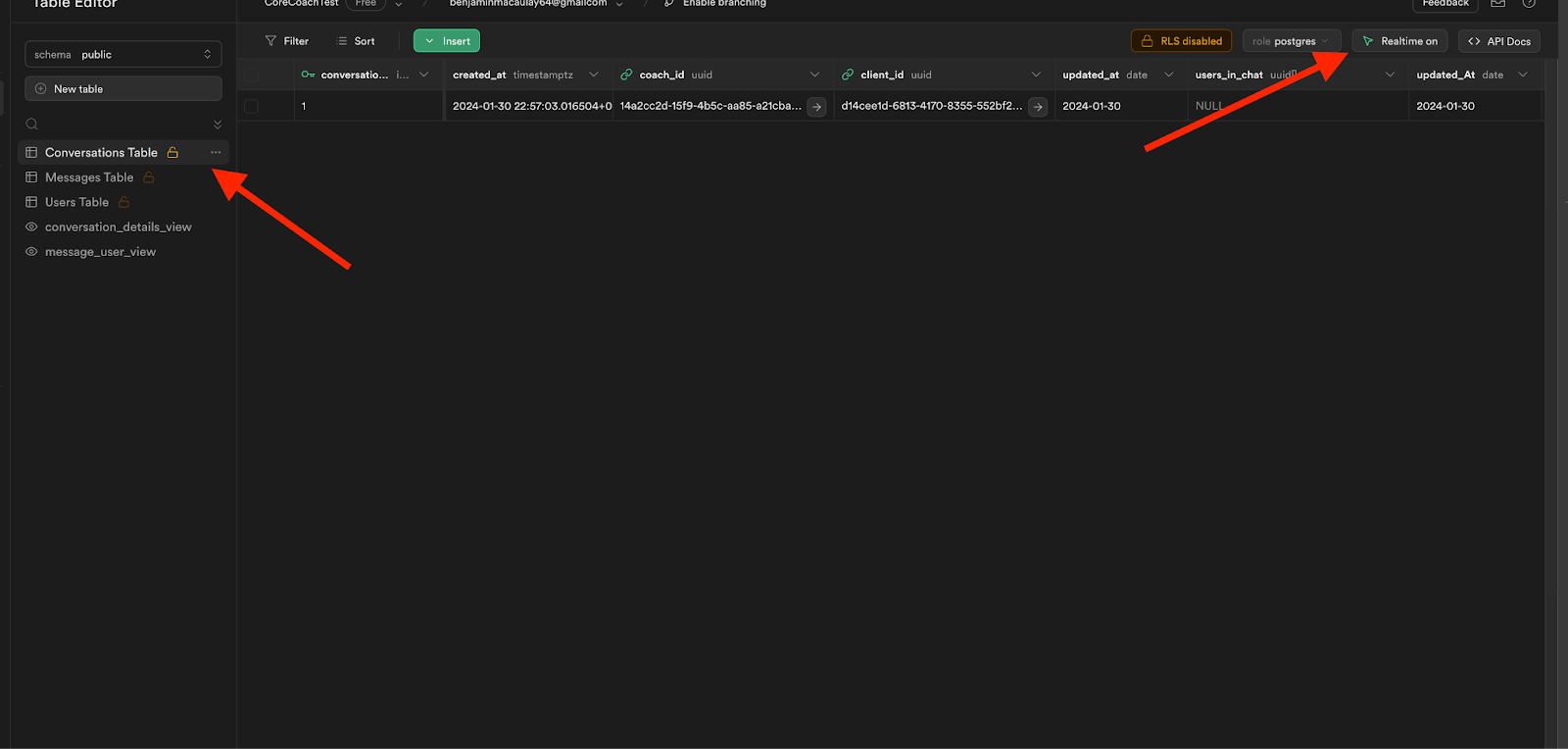
Next we will need to build a custom action in flutterflow to perform this action so head over to your flutterflow app then click on the action builder and add a custom action.
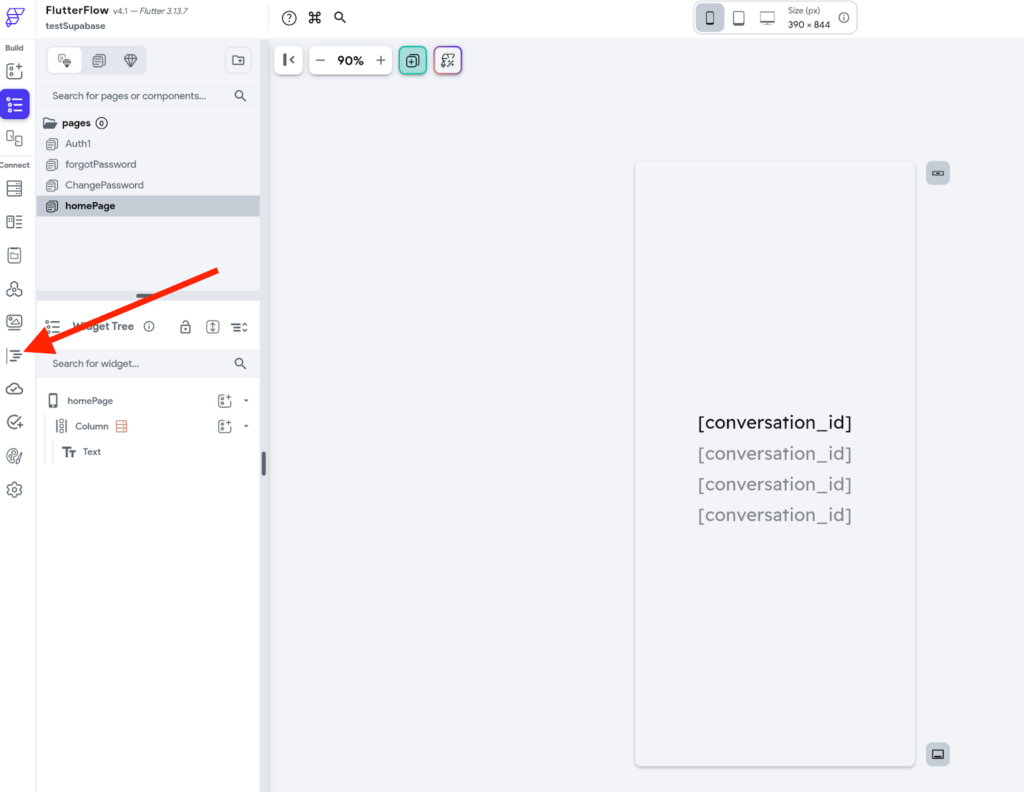
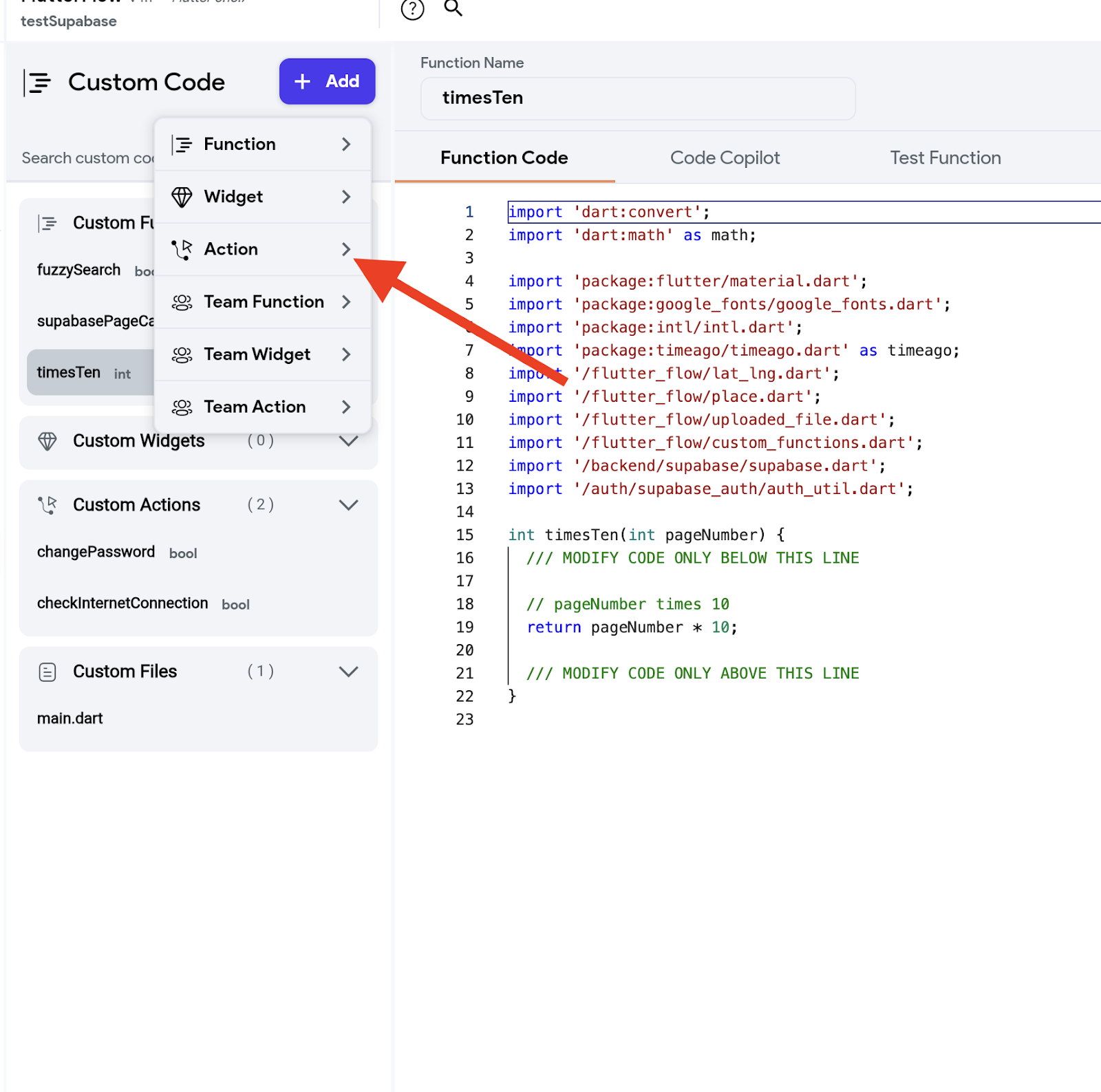
Building the Connection
Let’s get practical. Firstly, we define the custom action name as “supabaseRealTime” within FlutterFlow.
This action will have parameters specifying the name of the target table and an action parameter. Once everything is set click on the boiler plate code to set it in the code editor.
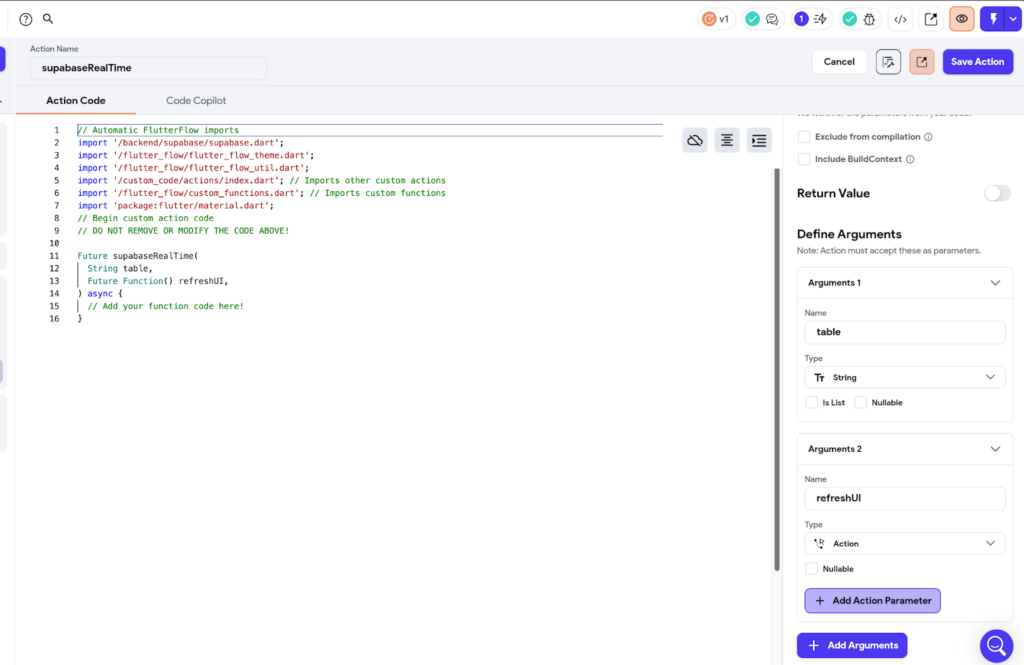
Next add the body of the code pasted below;
The function of this code is to establish a real-time connection to a Supabase table and if any change is noted then the refreshUI action will be activated to refresh your app to get the current record.
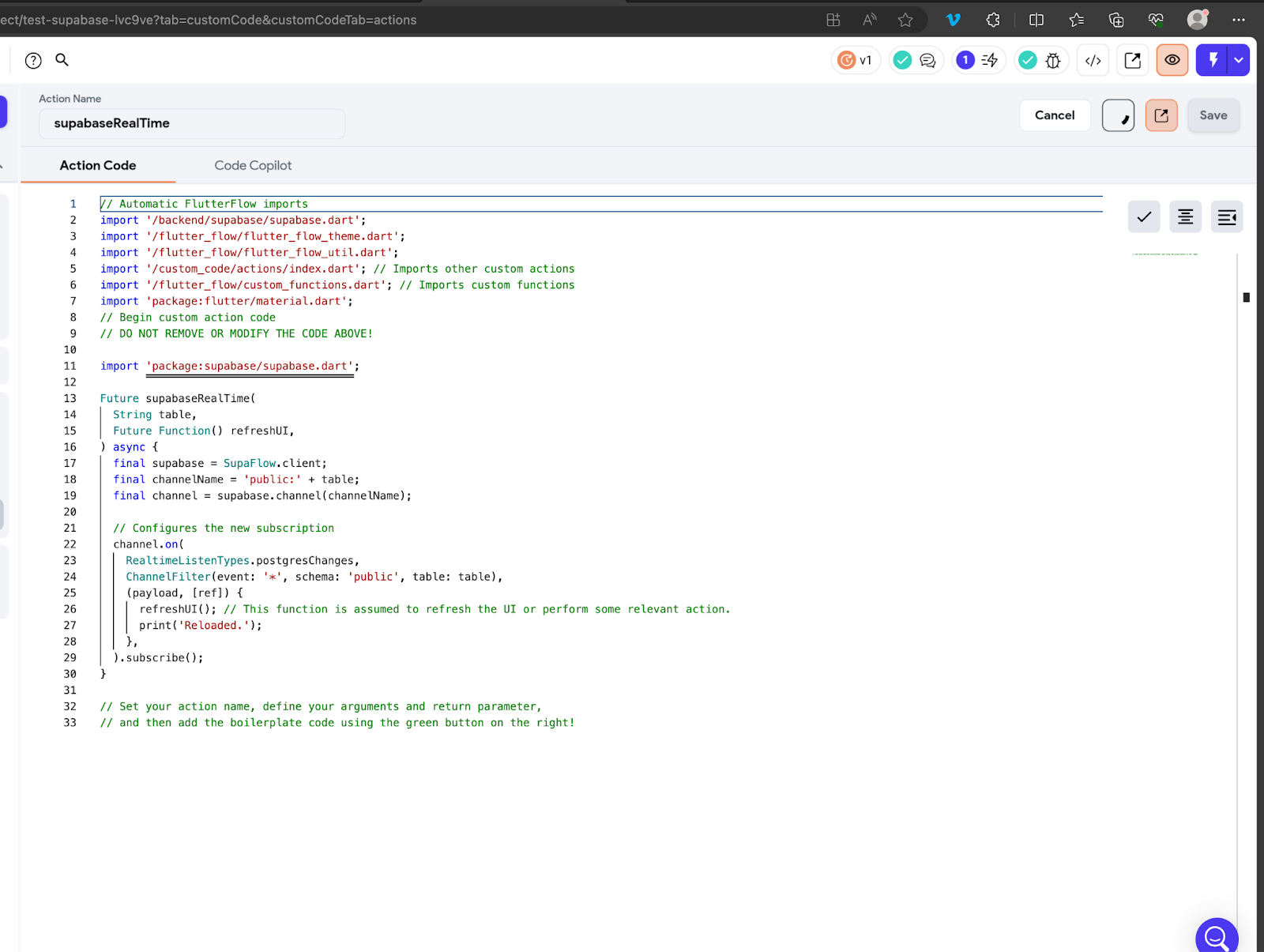
Ensuring Smooth Functionality
The Key to success is the strategic placement of the custom action within the app’s lifecycle.
By invoking the “supabaseRealTime” function upon page load, we establish a persistent link between the app and SPABASE, ensuring data updates are captured in real time.
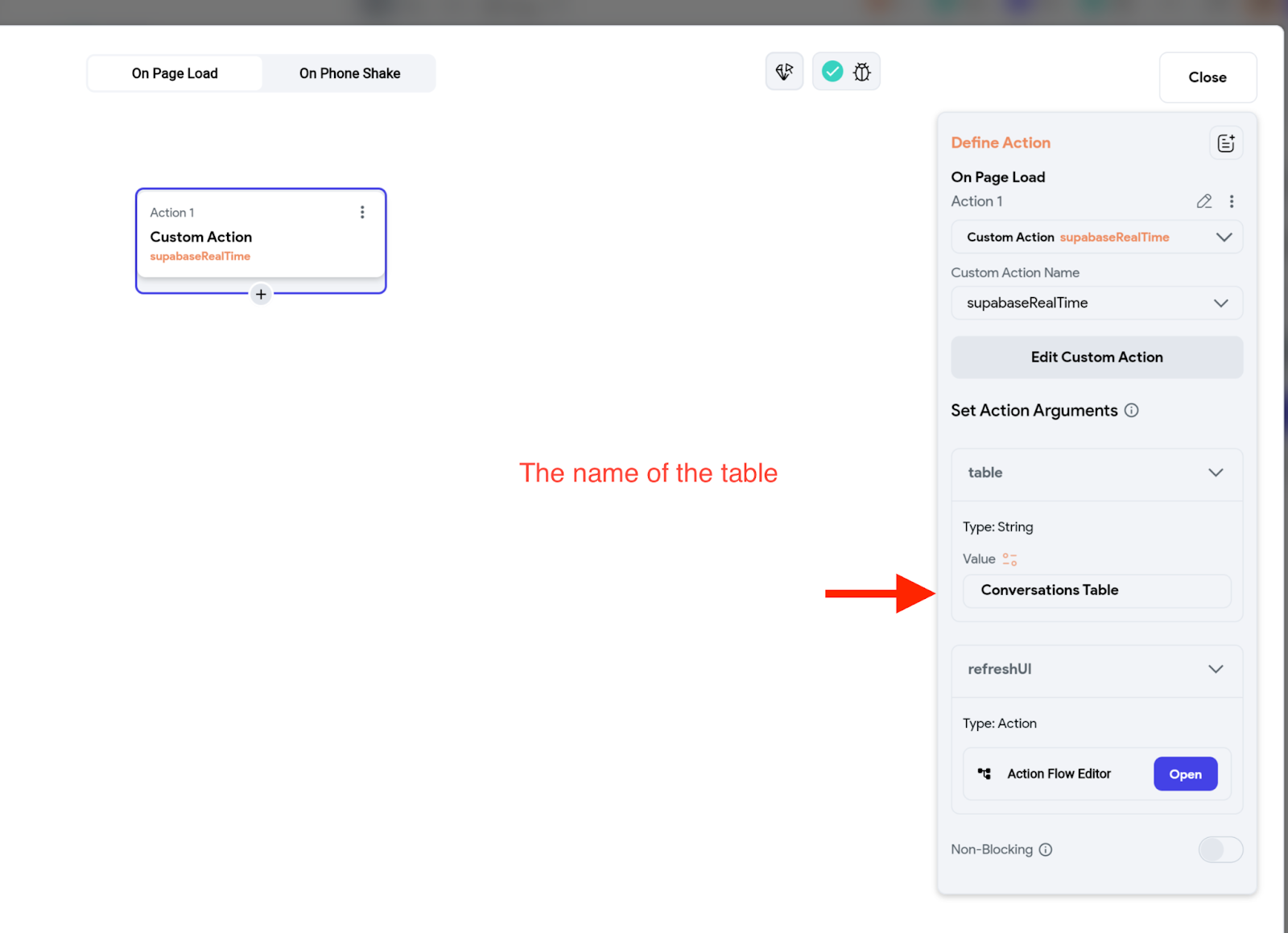
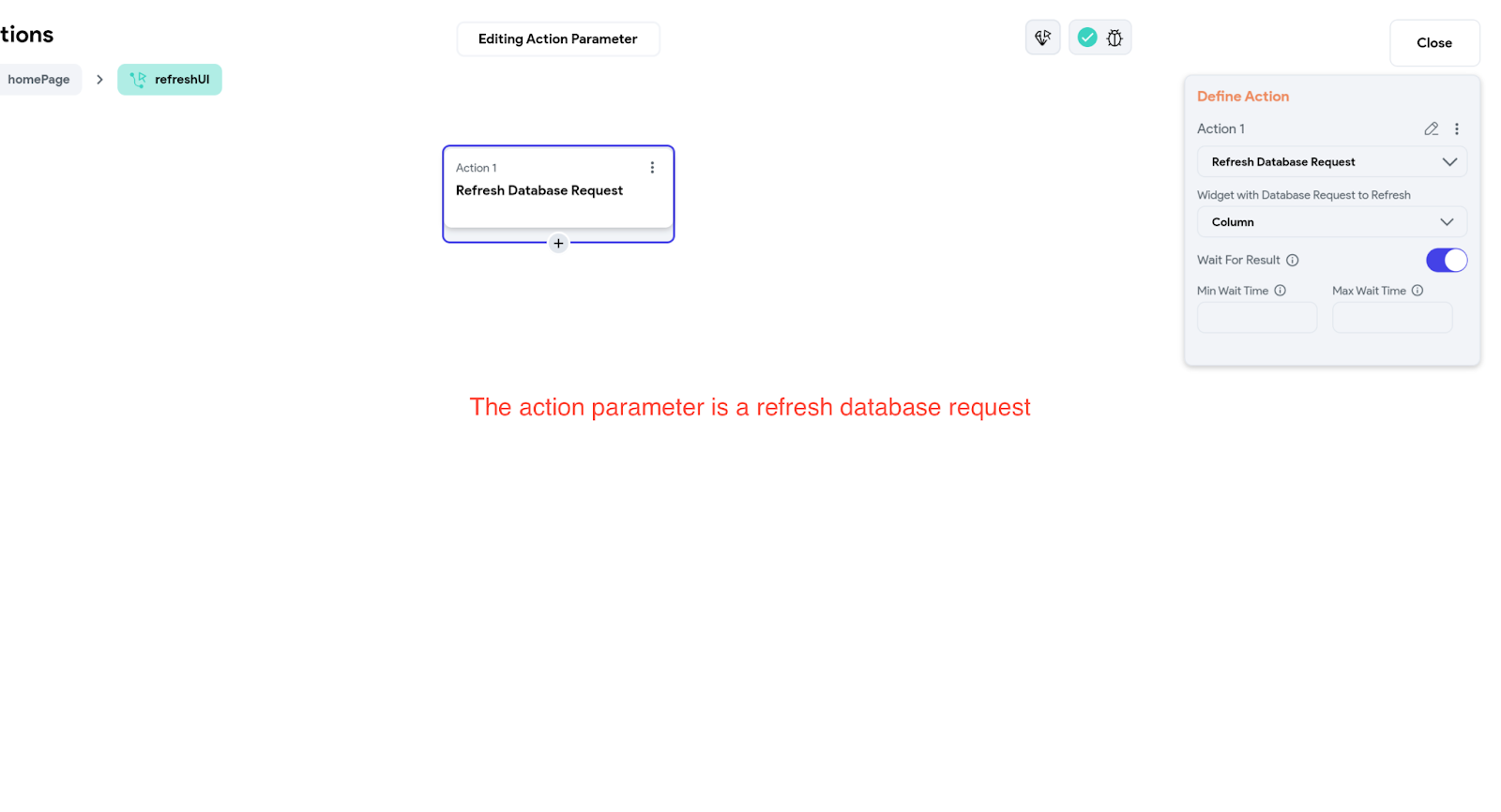
Addressing Pitfalls
Yet, even the most elegant solutions encounter challenges. The issue of multiple connections arising upon page re-entry demanded a nuanced approach.
Enter the “Disconnect” function, designed to preemptively server existing connections before establishing new ones, thus averting conflicts, The code below can help you disconnect the existing connection before switching to another page.