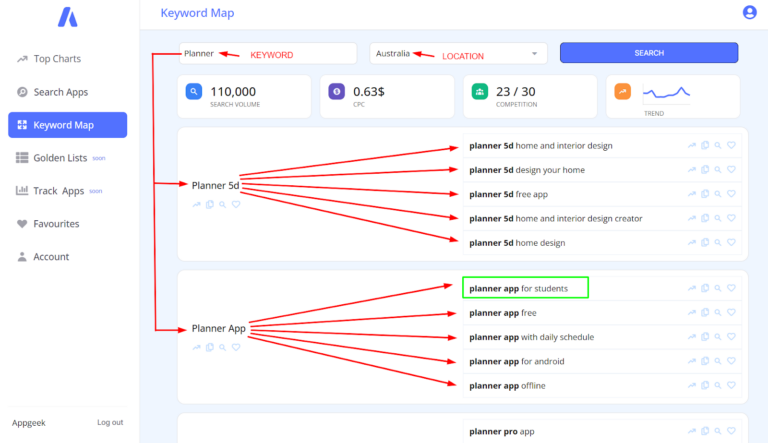How to start a tech startup without knowing how to code (30 Days Plan)
Building a software product may seem overwhelming, but that shouldn’t deter you from pursuing your dreams of starting your own business.
You can launch a software business in just 30 days, with only 1-2 hours of work per day, and without tech skills or being a coder!

This guide will provide you with a step-by-step process on How to start a tech startup without knowing how to code, from idea generation to product launch, using a no-code platform.
By following this plan, you can turn your ideas into a profitable business and start earning your first dollars in just a month.
30 Days Plan to start a tech startup without tech skills
Day 1: Idea Generation
To generate a successful SaaS app idea, it’s crucial to prioritize solving genuine problems or fulfilling real needs.
Here are a few steps to get you started:
- Identify problems that people face in their personal or professional lives, and consider if a SaaS solution could address them.
- Conduct market research to identify gaps in the market or areas where existing solutions could be improved.
- Look for inspiration from other successful SaaS apps and think about how you could apply similar strategies to your own app.
- Talk to potential users to understand their needs and pain points, and gather feedback through surveys or focus groups.
- Stay up-to-date with industry news and trends to identify emerging technologies or market shifts that could impact your next SaaS app.
Day 2: Idea Validation
To validate your SaaS idea, you need to ensure there is a market demand for your product and people are willing to pay for it.
steps :
- Identify your target audience and their needs.
- Research your competitors and the market to see if there’s a gap your product can fill.
- Develop a landing page to evaluate the level of interest in your product. .
- Offer a free or discounted trial to get feedback from beta testers.
- Conduct customer interviews to get feedback and refine your product.
- Determine the right pricing strategy based on competitor pricing and market demand.
To ensure your SaaS idea is on the right track, follow these steps to validate it. Keep an open mind to feedback and be ready to make changes based on what your target market wants.
Day 3: Market Research & Competitive Analysis
To conduct market research and competitive analysis for your SaaS startup, follow these steps:
- Define your target audience.
- Analyze your startup’s strengths, weaknesses, opportunities, and threats.
- Identify and analyze your competitors’ offerings, pricing, and marketing strategies.
- Performing customer research to understand your customers’ needs and preferences.
- Gain insight into potential opportunities and threats by analyzing industry trends.
- Develop a positioning strategy to differentiate your product.
Remember to regularly update your research and analysis as your startup evolves. By investing time and resources in these activities, you can position your startup for success in the market.
Day 4: Define Key Features & Functionality
Before diving into building your product, it’s important to list essential features and prioritize them based on importance and feasibility.
To define the key features and functionality of your SaaS app, follow these steps:
- Identify the problem and target audience.
- List and prioritize the core features based on user needs.
- Keeping the user experience in mind when designing the app.
- Evaluate competitors to differentiate your app.
- Test and iterate until you have a solid product.
- By prioritizing the features that align with user needs and creating a user-friendly
- experience, you can develop a successful SaaS app.
Day 5: Choose No-Code Tool & Learn the Basics
To build a successful SaaS app using no-code tools, start by researching and selecting a tool that aligns with your needs and skill level.
Evaluate its features to ensure it can handle your app’s requirements. Then, learn the basics of the tool through tutorials, courses, or documentation.
Always keep a clear strategy in mind and remember that while no-code tools can be helpful, understanding user needs and having a strong business plan is crucial to building a successful SaaS app.
Related Posts :
10 most successful no code startups built on bubble
10 Innovative No Code Micro SaaS Ideas That Solve Real Problems
10 Successful No Code SaaS Examples and Their No-Code Tech Stack
Day 6: Wireframe Your SaaS Solution
To wireframe your SaaS app, define the user flow, choose a wireframing tool ( Figma, Sketch Adobe XD ), create a basic layout, add details, test, and iterate.
Wireframing is an iterative process, so don’t be afraid to make changes until you have a solid representation of your app.
Day 7: Incorporate Feedback & Revise Wireframe
Sharing your SaaS wireframe on social media can help you gather feedback from a wider audience and generate interest in your product.
Just be open to constructive criticism and ready to iterate based on the input you receive.
Day 8: Start Building SaaS app With Chosen No Code Tool
Now it’s time to start building your SaaS product. Sign up for an account and start building following the wireframe.
Days 9-28: Continue Building, Iterating & Refining
To allocate time for continuous development and improvement based on feedback and insights for your SaaS app:
Prioritize:
Make a list of all the suggestions and ideas you got and put them in order based on how important they are for making the app better. Start with the most important ones first.
Plan:
Decide how much time you want to spend each day or week working on the app. Break down the work into smaller parts that you can finish in the time you have. This way you won’t get overwhelmed.
Communicate:
Talk to your team and other people who care about the app. Let them know what you’re doing and why you’re doing it. Ask for their ideas and opinions so you can make the app better together.
Test and Iterate:
Try out the new things you’ve made in the app to make sure they work well. Listen to feedback from users and other people who try your app.
Use their feedback to improve the app even more. Don’t be afraid to make changes if you need to.
Day 29: Set Up Payment System & Pricing
Choose a payment provider like Stripe, PayPal, or Paddle and determine your pricing strategy, whether it’s a subscription or one-time payment.
Day 30: Launch & Promote Your SaaS
Finalize and launch your product, announce on social media, and offer promotions for early adopters.
To launch a SaaS and acquire customers:
- Define your target audience.
- Create a clear landing page.
- Leverage social media to connect with potential customers.
- Offer free trials to build trust.
- Reach out to influencers to increase visibility.
- Utilize paid advertising campaigns.
- Build a referral program to encourage existing customers to refer others.
Implementing these strategies can help increase your chances of success, but it may take time and persistence to see results.