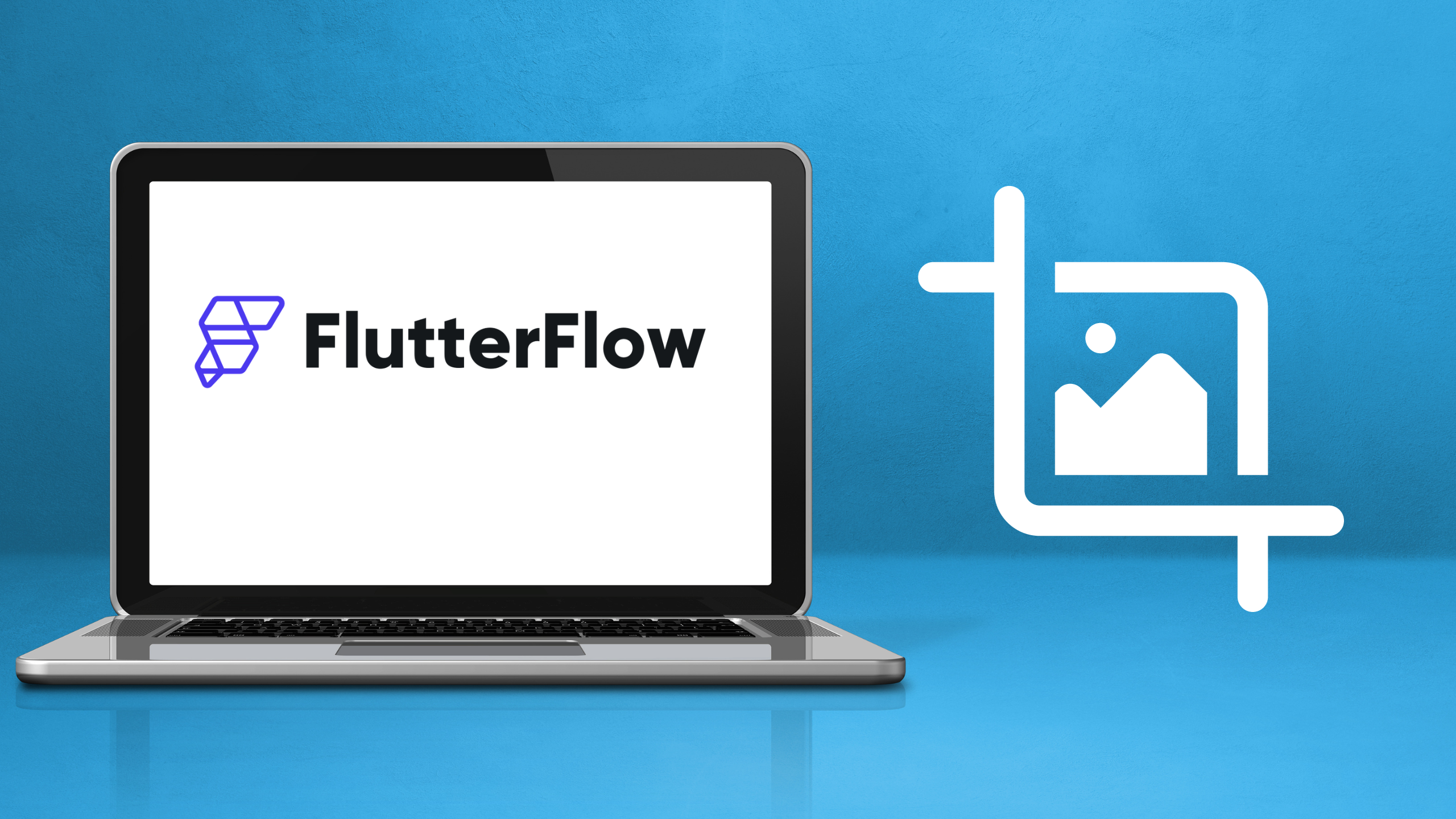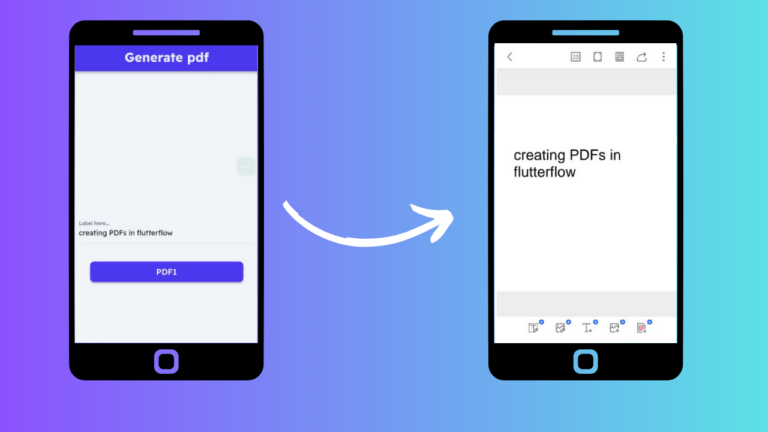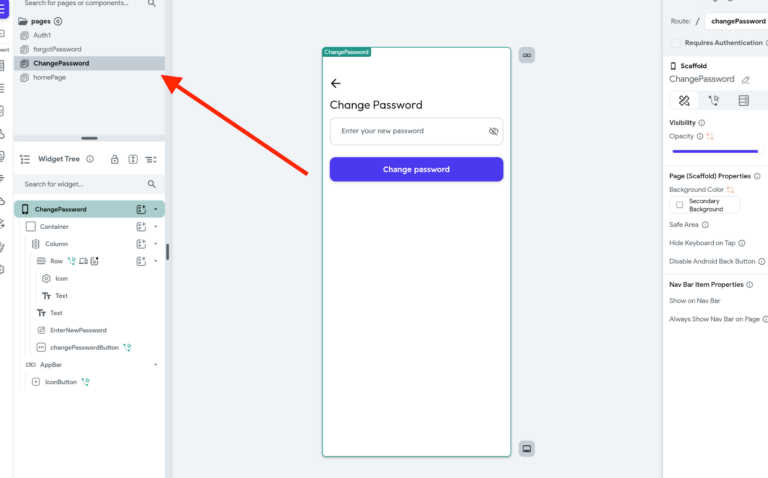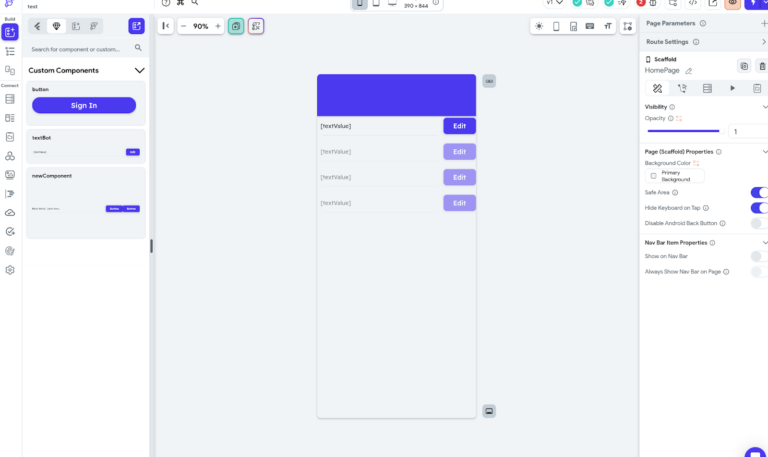How to Allow Picture Cropping Before Upload in FlutterFlow
In mobile app development, allowing users to crop pictures before uploading them is essential for enhancing user experience and meeting specific size or aspect ratio requirements.
In FlutterFlow, facilitating picture cropping before upload can be achieved using various plugins and libraries. In this article, we will explore a step-by-step guide to implement picture cropping in FlutterFlow.
Related :
+21 Flutterflow app examples I apps built with flutterflow
Top FlutterFlow Web App Examples for Inspiration
How to find trending and low competition apps ideas
Picture Cropping Before Upload in FlutterFlow
Step 1: Add Image Cropping Plugin
- The first step is to add an image cropping plugin to your FlutterFlow project. One plugin for image cropping in Flutter is the image_cropper package. You can add this to your pubspec.yaml file under the dependencies section.

Step 2: Integrate the Image Cropper Package
- After adding the image_cropper package to your project integrate it into the relevant screen where users will upload pictures.
- You can achieve this by utilising the plugin’s methods to launch the image picker and specify cropping options such as aspect ratio, maximum and minimum dimensions, and more.
Step 3: Implement the Crop Functionality
- Once the image cropper plugin is integrated, you can implement the cropping functionality within the upload screen of your FlutterFlow.
- When users select an image for upload, you can provide them with an option to crop the image using the configured cropping settings.
- Utilise the methods provided by the image cropper plugin to enable to interactively crop the selected image.
Step 4: Handle Cropped
- After the user has cropped the image as per their, you need to handle the cropped image within your FlutterFlow app.
- This involves saving the cropped image to a temporary location or in-memory storage and using it for processing, preview, or upload.
Step 5: Test and Validate
As with any new feature implementation, it is crucial to test and validate the picture cropping functionality in different scenarios.
- Verify that the cropped images are and displayed correctly with the desired dimensions and aspect ratio.
Conclusion:
Enabling picture cropping before upload in FlutterFlow can significantly improve the user experience and ensure that uploaded images meet specific requirements.
By leveraging the image_cropper package or similar plugins, developers can seamlessly integrate this functionality into their FlutterFlow projects, contributing to a more polished and user-friendly app experience.
By following the steps outlined in this, developers can effectively incorporate picture cropping before upload in their FlutterFlow applications, enhancing the overall quality and functionality of the upload feature.